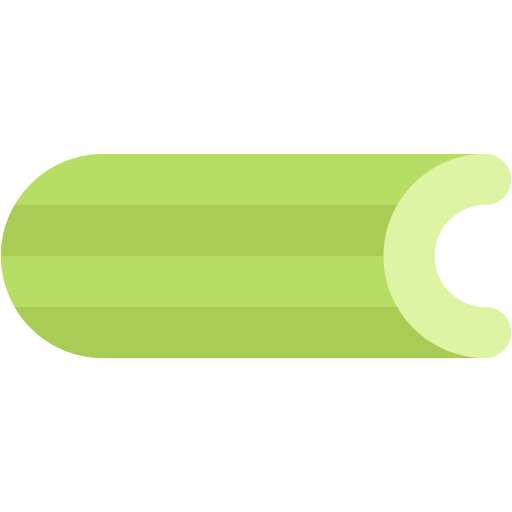This document describes the current stable version of Celery (5.4). For development docs, go here.
Optimizing¶
Introduction¶
The default configuration makes a lot of compromises. It’s not optimal for any single case, but works well enough for most situations.
There are optimizations that can be applied based on specific use cases.
Optimizations can apply to different properties of the running environment, be it the time tasks take to execute, the amount of memory used, or responsiveness at times of high load.
Ensuring Operations¶
In the book Programming Pearls, Jon Bentley presents the concept of back-of-the-envelope calculations by asking the question;
❝ How much water flows out of the Mississippi River in a day? ❞
The point of this exercise [*] is to show that there’s a limit to how much data a system can process in a timely manner. Back of the envelope calculations can be used as a means to plan for this ahead of time.
In Celery; If a task takes 10 minutes to complete, and there are 10 new tasks coming in every minute, the queue will never be empty. This is why it’s very important that you monitor queue lengths!
A way to do this is by using Munin. You should set up alerts, that’ll notify you as soon as any queue has reached an unacceptable size. This way you can take appropriate action like adding new worker nodes, or revoking unnecessary tasks.
General Settings¶
Broker Connection Pools¶
The broker connection pool is enabled by default since version 2.5.
You can tweak the broker_pool_limit setting to minimize
contention, and the value should be based on the number of
active threads/green-threads using broker connections.
Using Transient Queues¶
Queues created by Celery are persistent by default. This means that the broker will write messages to disk to ensure that the tasks will be executed even if the broker is restarted.
But in some cases it’s fine that the message is lost, so not all tasks require durability. You can create a transient queue for these tasks to improve performance:
from kombu import Exchange, Queue
task_queues = (
Queue('celery', routing_key='celery'),
Queue('transient', Exchange('transient', delivery_mode=1),
routing_key='transient', durable=False),
)
or by using task_routes:
task_routes = {
'proj.tasks.add': {'queue': 'celery', 'delivery_mode': 'transient'}
}
The delivery_mode changes how the messages to this queue are delivered.
A value of one means that the message won’t be written to disk, and a value
of two (default) means that the message can be written to disk.
To direct a task to your new transient queue you can specify the queue
argument (or use the task_routes setting):
task.apply_async(args, queue='transient')
For more information see the routing guide.
Worker Settings¶
Prefetch Limits¶
Prefetch is a term inherited from AMQP that’s often misunderstood by users.
The prefetch limit is a limit for the number of tasks (messages) a worker can reserve for itself. If it is zero, the worker will keep consuming messages, not respecting that there may be other available worker nodes that may be able to process them sooner [†], or that the messages may not even fit in memory.
The workers’ default prefetch count is the
worker_prefetch_multiplier setting multiplied by the number
of concurrency slots [‡] (processes/threads/green-threads).
If you have many tasks with a long duration you want the multiplier value to be one: meaning it’ll only reserve one task per worker process at a time.
However – If you have many short-running tasks, and throughput/round trip latency is important to you, this number should be large. The worker is able to process more tasks per second if the messages have already been prefetched, and is available in memory. You may have to experiment to find the best value that works for you. Values like 50 or 150 might make sense in these circumstances. Say 64, or 128.
If you have a combination of long- and short-running tasks, the best option is to use two worker nodes that are configured separately, and route the tasks according to the run-time (see Routing Tasks).
Reserve one task at a time¶
The task message is only deleted from the queue after the task is acknowledged, so if the worker crashes before acknowledging the task, it can be redelivered to another worker (or the same after recovery).
When using the default of early acknowledgment, having a prefetch multiplier setting
of one, means the worker will reserve at most one extra task for every
worker process: or in other words, if the worker is started with
-c 10, the worker may reserve at most 20
tasks (10 acknowledged tasks executing, and 10 unacknowledged reserved
tasks) at any time.
Often users ask if disabling “prefetching of tasks” is possible, but what
they really mean by that, is to have a worker only reserve as many tasks as
there are worker processes (10 unacknowledged tasks for
-c 10)
That’s possible, but not without also enabling late acknowledgment. Using this option over the default behavior means a task that’s already started executing will be retried in the event of a power failure or the worker instance being killed abruptly, so this also means the task must be idempotent
See also
Notes at Should I use retry or acks_late?.
You can enable this behavior by using the following configuration options:
task_acks_late = True
worker_prefetch_multiplier = 1
Memory Usage¶
If you are experiencing high memory usage on a prefork worker, first you need to determine whether the issue is also happening on the Celery master process. The Celery master process’s memory usage should not continue to increase drastically after start-up. If you see this happening, it may indicate a memory leak bug which should be reported to the Celery issue tracker.
If only your child processes have high memory usage, this indicates an issue with your task.
Keep in mind, Python process memory usage has a “high watermark” and will not return memory to the operating system until the child process has stopped. This means a single high memory usage task could permanently increase the memory usage of a child process until it’s restarted. Fixing this may require adding chunking logic to your task to reduce peak memory usage.
Celery workers have two main ways to help reduce memory usage due to the “high
watermark” and/or memory leaks in child processes: the
worker_max_tasks_per_child and worker_max_memory_per_child
settings.
You must be careful not to set these settings too low, or else your workers
will spend most of their time restarting child processes instead of processing
tasks. For example, if you use a worker_max_tasks_per_child of 1
and your child process takes 1 second to start, then that child process would
only be able to process a maximum of 60 tasks per minute (assuming the task ran
instantly). A similar issue can occur when your tasks always exceed
worker_max_memory_per_child.
Footnotes